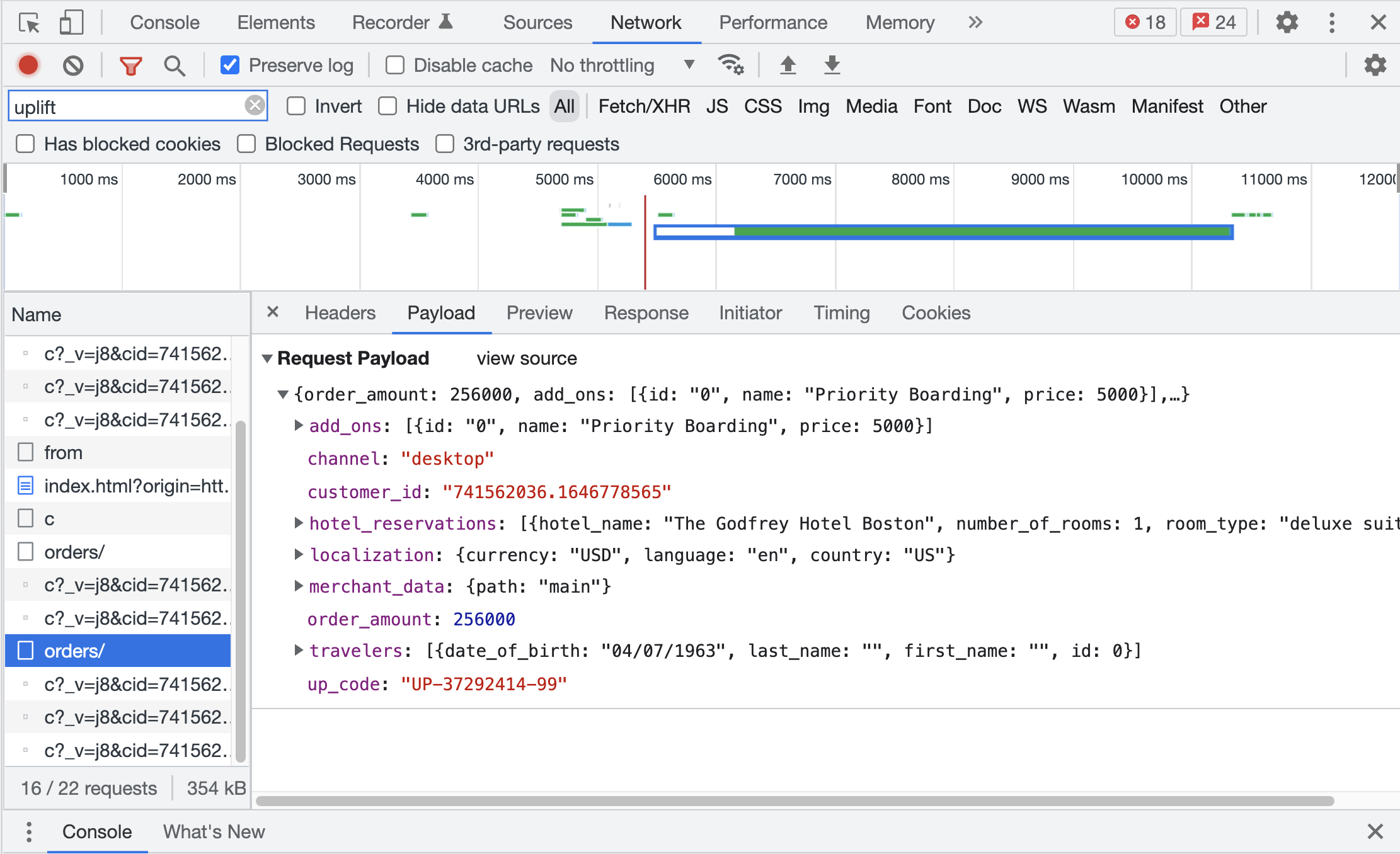Integration Checklist Overview
After completing your website maintenance and releasing the new version, please ensure your integration is working using the checklist below. This will help to prevent errors and ensure we can keep providing Flex Pay to your customers as we did before your changes.
If you have any questions or challenges please reach out to your Flex Pay Account Manager and/or Integration Lead.
Prerequisites
Select a qualified trip/purchase.
Validate that the dates and the total order amount are eligible to show Flex Pay offers according to your account set up (i.e. within the minimum
Non-payment Page
Compare with your previous website version the following items:
Are all the configured From Pricing nodes shown as expected?
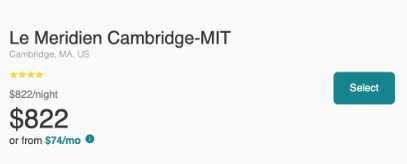
Is the information modal available on all the From Pricing Nodes when you click on the i icon?
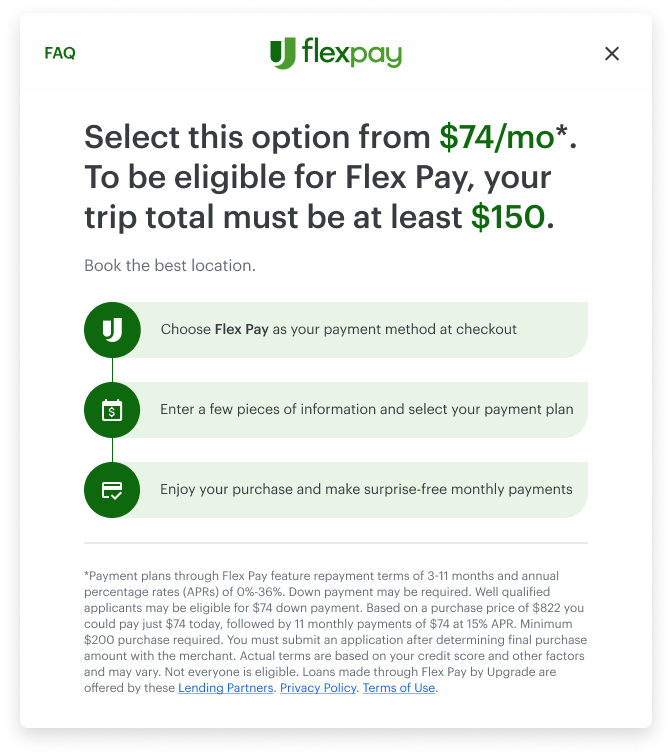
Does price messaging update in response to changes in the customer’s order?
Does the orderInfo object have the same information that it had in your previous website version?
If you changed or added a new attribute, please refer to the full Order Object schema to validate that you are using the correct format and allowed values for each attribute.
⚠️ Recall that all prices must be expressed in cents (integer); and dates should follow the requested format.
Open your Network tab, filter by Uplift and validate the payload being sent for the “from” calls.
Make sure that this call is only triggered when there is any change in the customer’s order. And even if you have multiple nodes configured, only one “from” call is expected to load all the offers.
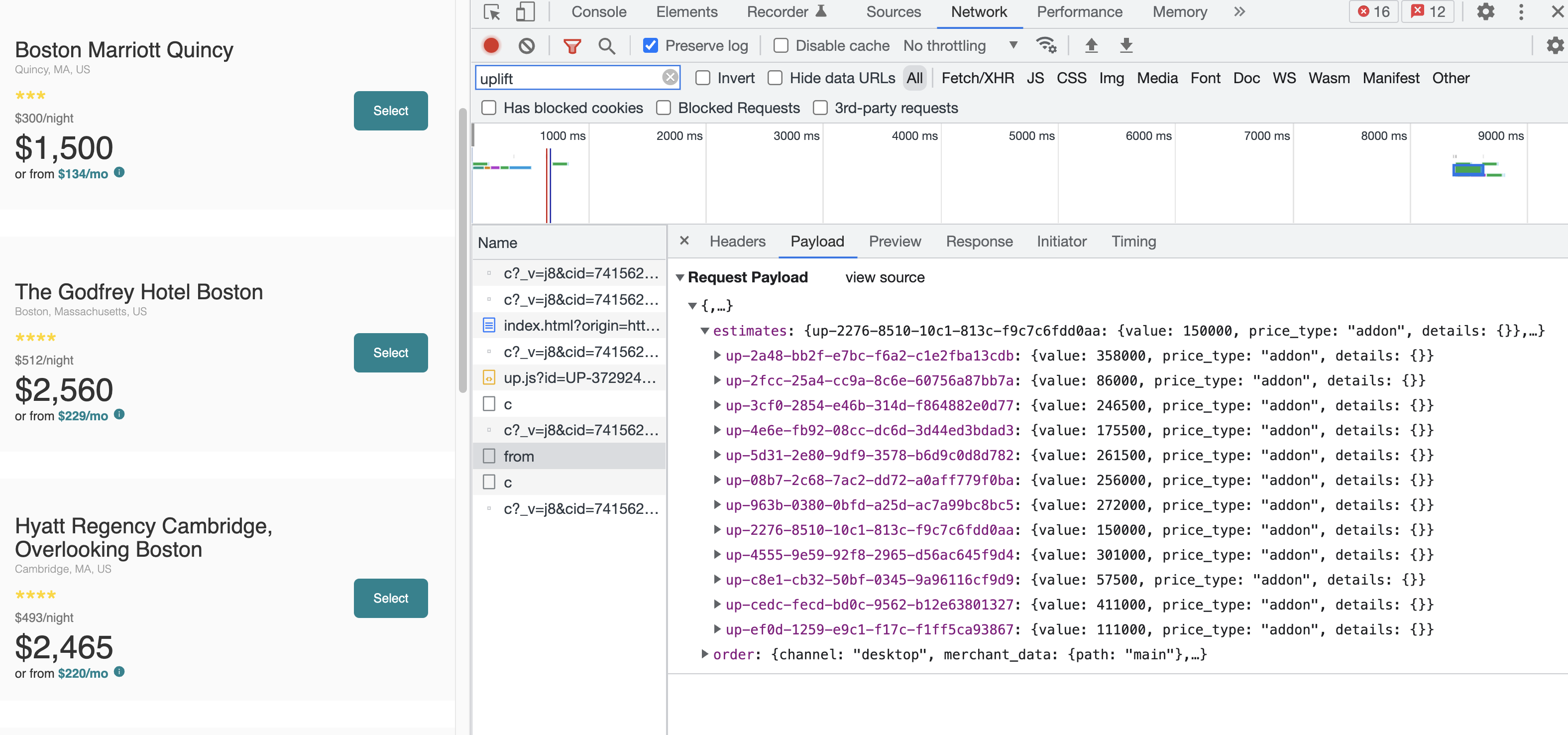
⚠️ The “from” call should never be triggered in a loop.
Payment Page
Is the Pay Monthly selector shown as expected?
Is the Flex Pay iframe displayed when you select the Pay Monthly option?
Is the traveler/billing information being sent correctly and pre-filled in the Flex Pay iframe?
Is the customer information being sent correctly to the iFrame (in the case of travel, check that the information for travelers under 18 is also sent)?
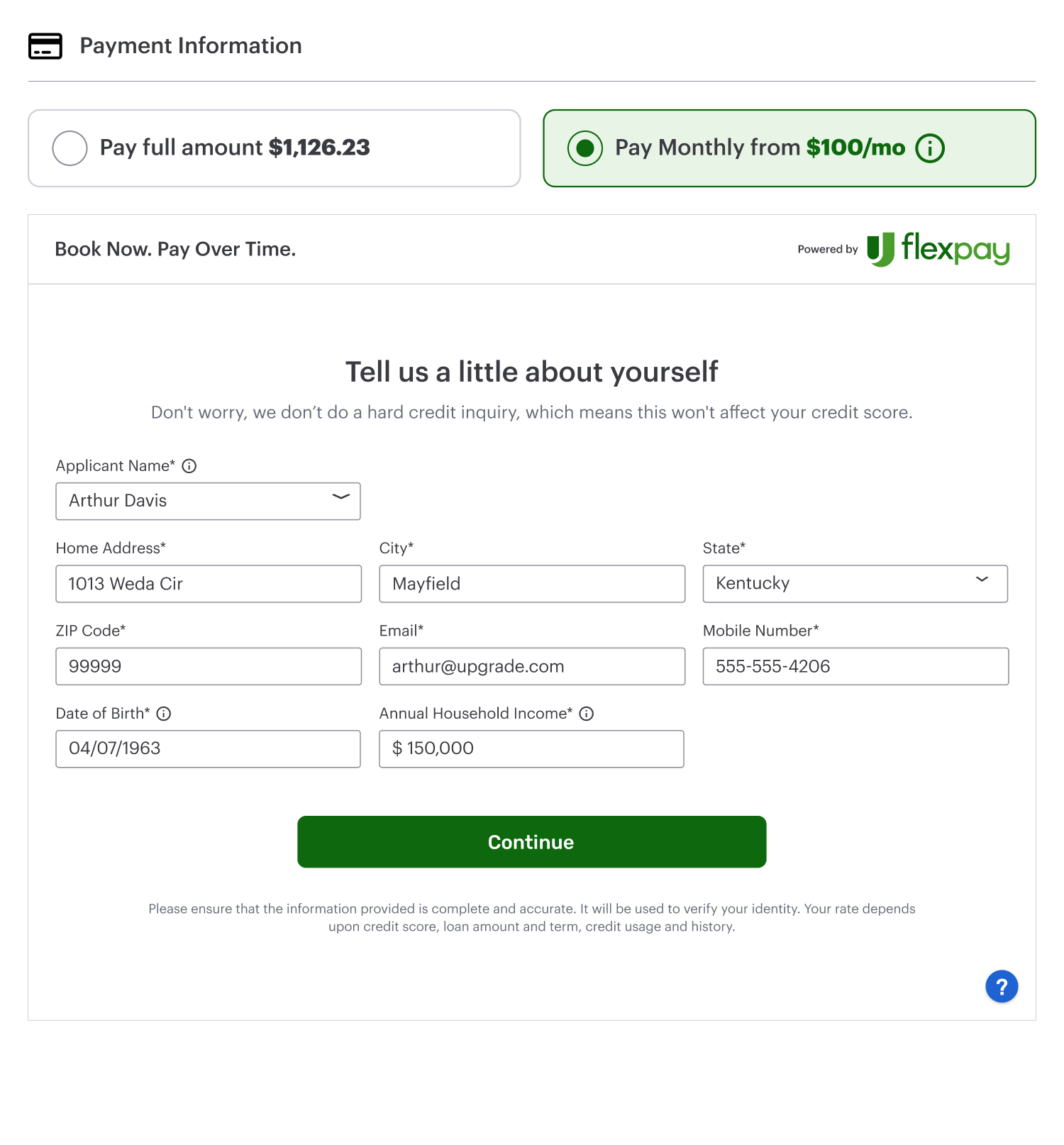
Open your Network tab, filter by Uplift and validate the payload being sent for the “order” call. This call will be triggered once you select the Pay Monthly option.