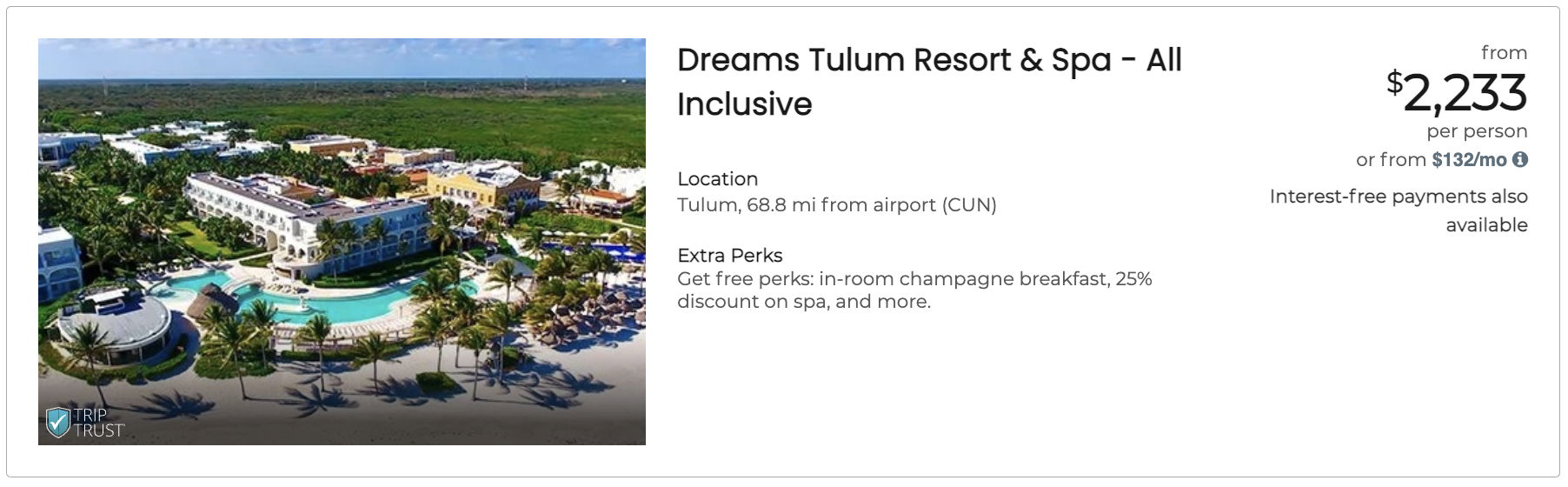Promotional Financing with 0%APR
⚠️ Note that Promotional Financing is not available by default. Please contact your account manager to inquire about this feature.
Adding Promotional Financing (0% APR) messaging on your page is easy. In your monthly pricing DOM node include a hidden sub-node that has a data-up-promo="zero percent" attribute that contains the relevant merchandising message as shown below.
<span style="display:none" data-up-price-type="cruise_option" data-up-price-value="35000">
or from
<span data-up-from-currency-unit-major=""></span>/mo
<span data-up-tooltip="">
<!--Replace with your preferred icon/svg-->
</span>
<div style="display: none;" data-up-promo="zero-percent">
<!--Your merchandising message goes here, example below-->
Interest-free payments also available
</div>
</span>
We have provided a default tooltip (icon: ), in order to use it just copy the script below and place it in the corresponding spot in the Pay Monthly node script (above).
//default svg informational icon
<svg stroke="currentColor" fill="currentColor" stroke-width="0" viewBox="0 0 1024 1024" height="1em" width="1em" xmlns="http://www.w3.org/2000/svg">
<path d="M512 64C264.6 64 64 264.6 64 512s200.6 448 448 448 448-200.6 448-448S759.4 64 512 64zm32 664c0 4.4-3.6 8-8 8h-48c-4.4 0-8-3.6-8-8V456c0-4.4 3.6-8 8-8h48c4.4 0 8 3.6 8 8v272zm-32-344a48.01 48.01 0 0 1 0-96 48.01 48.01 0 0 1 0 96z">
</path>
</svg>
To provide you with increased flexibility, you will have the ability to provide Promotional Financing on select purchases by implementing some filtering logic in each From Pricing node. For example, If you want to show Promotional Financing on specific hotels, we can add an attribute such as data-up-details-hotel_reservations-0-hotel_name="hotel name" to the pricing nodes to then allow for filtering.
Currently, filtering logic is only allowed for those From Pricing Nodes where data-up-price-type is different than total.
If data-up-price-type is defined as total, the filtering logic will not work.
Below is an example of promotional financing shown in a pricing node.