Integration Details
The first step involves loading the Flex Pay Payments library by executing the up.js code snippet included below, in your current working page; this is required for both payment and non-payment pages.
The up.js is a snippet of javascript code that will asynchronously retrieve and load the Flex Pay library into a window object.
Please ensure that the Flex Pay library (window.Uplift.Payments) is available throughout your flow; in certain instances such as multiple page applications, the library may be unavailable throughout the flow, in such cases, call up.js to load and make the Flex Pay library available again.
Production
For production use the below snippet with your production UP-code 'UP-XXXXXXXX-XX'.
(function (u, p, l, i, f, t, o, b, j) { u['UpLiftPlatformObject'] = f; u[f] = u[f] || function () { (u[f].q = u[f].q || []).push(arguments) }, u[f].l = 1 * new Date(); b = p.createElement(l), j = p.getElementsByTagName(l)[0]; b.async = 1; b.src = i + '?upcode=' + t; j.parentNode.insertBefore(b, j); o = u.location.host.match(/[\w-]+\.\w{2,3}(:\d+)?$/); if (o) o = o[0]; u[f]('create', t, o) })(window, document, 'script', 'https://tag.uplift.com/external/up.js', 'up', 'UP-XXXXXXXX-XX');Pre-Production
For testing use the below snippet with your pre-production UP-code 'UP-XXXXXXXX-XX'.
(function (u, p, l, i, f, t, o, b, j) { u['UpLiftPlatformObject'] = f; u[f] = u[f] || function () { (u[f].q = u[f].q || []).push(arguments) }, u[f].l = 1 * new Date(); b = p.createElement(l), j = p.getElementsByTagName(l)[0]; b.async = 1; b.src = i + '?upcode=' + t; j.parentNode.insertBefore(b, j); o = u.location.host.match(/[\w-]+\.\w{2,3}(:\d+)?$/); if (o) o = o[0]; u[f]('create', t, o) })(window, document, 'script', 'https://carbon.rc01gw.uplift-platform.com/external/up.js', 'up', 'UP-XXXXXXXX-XX');Flex Pay elements should be hidden by default if the bundle is not available.
Every up.js snippet is unique per partner with a specific UP-code. Customize the code above by replacing UP-XXXXXXXX-XX with your assigned UP-code.
📘This information is for specific scenarios in SPA sites.
Ideally, load up.js once. If loaded again, execute the following functions before loading the snippet:
window.Uplift.Payments.clear()
window.Uplift.Payments.exit()
⚠️ Note that you will be provided a separate UP-code for Testing and for Production prior to development. Also note that using the Testing (Developer) UP-code creates debug messages for your visibility, these will not be shown when using the Production UP-code.
Step-by-step Validation Guide (Recommended)
- Execute the Up.js code with your unique Testing (Developer) UP-code on your working page. (Travel = UP-37292414-99; Retail = UP-37292414-94)
(function (u, p, l, i, f, t, o, b, j) { u['UpLiftPlatformObject'] = f; u[f] = u[f] || function () { (u[f].q = u[f].q || []).push(arguments) }, u[f].l = 1 * new Date(); b = p.createElement(l), j = p.getElementsByTagName(l)[0]; b.async = 1; b.src = i + '?upcode=' + t; j.parentNode.insertBefore(b, j); o = u.location.host.match(/[\w-]+\.\w{2,3}(:\d+)?$/); if (o) o = o[0]; u[f]('create', t, o) })(window, document, 'script', 'https://carbon.rc01gw.uplift-platform.com/external/up.js', 'up', 'UP-37292414-99'); - Use your web browser developer tools to validate the website.
- Open the console and network tab filtering by Uplift within this tool.
- Refresh the page.
- Validate the following 3 elements in the image below.
- Filtering network calls by Uplift.
- Ensure the up.js executed successfully (
200 OKstatus). UPREADY is undefined- don’t worry, this will be addressed in the next step.
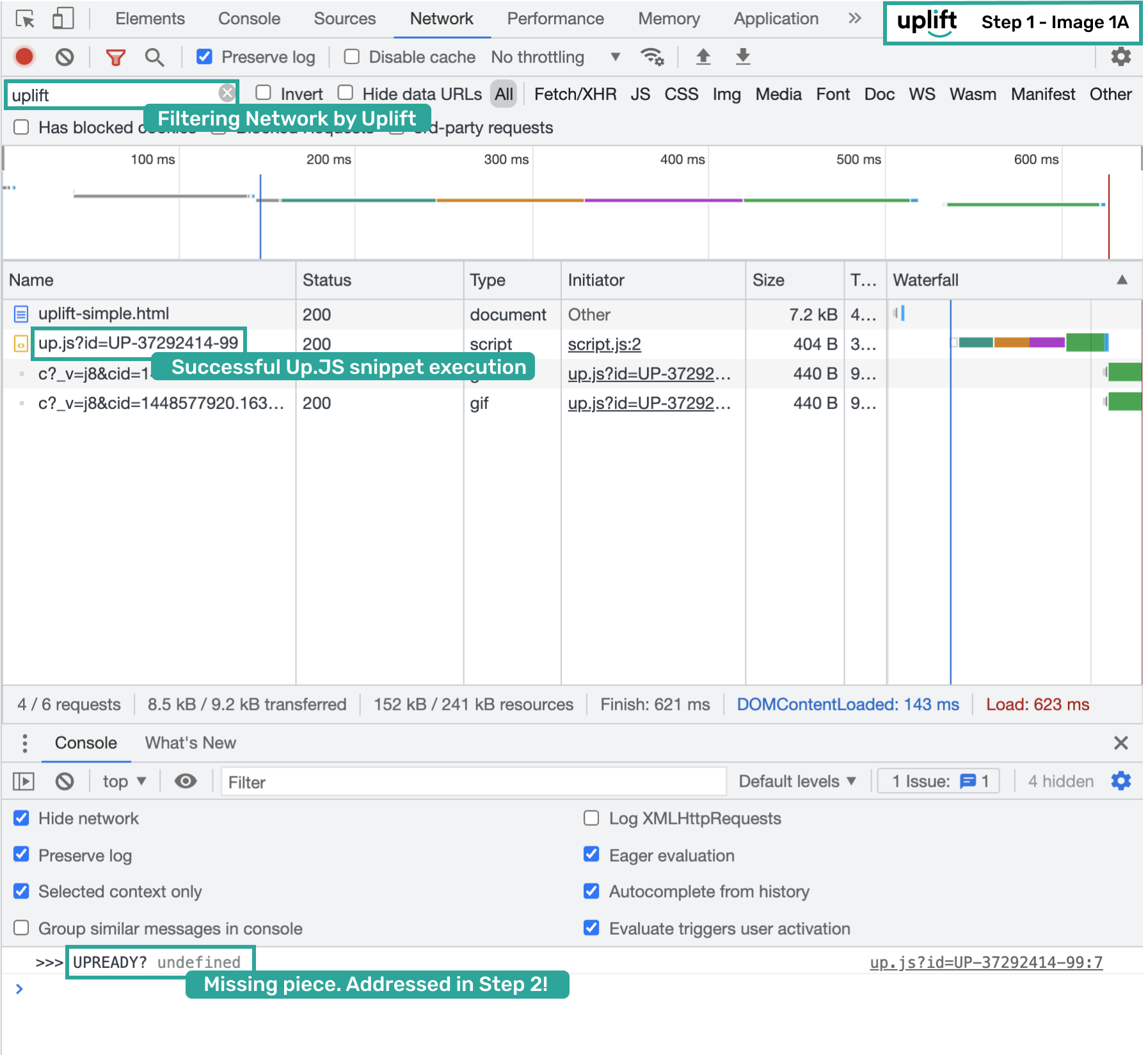
- At this point, the Uplift snippet should load the Uplift library into the window object by creating
window.Uplift.Payments. Let’s validate it.
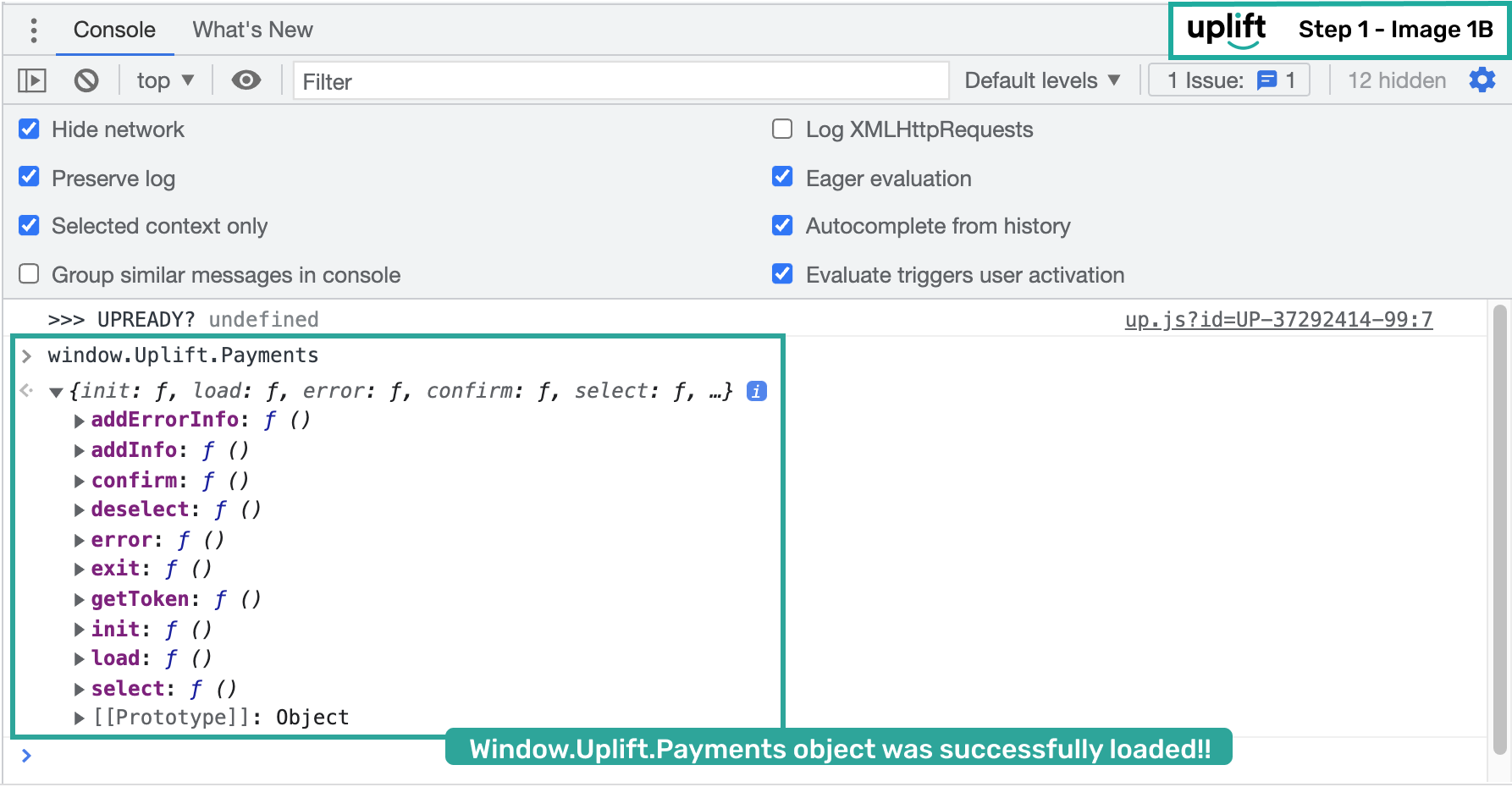
This validation ensures that your customized Up.js snippet is executing successfully, however there is still a piece missing, let’s follow to the next step.