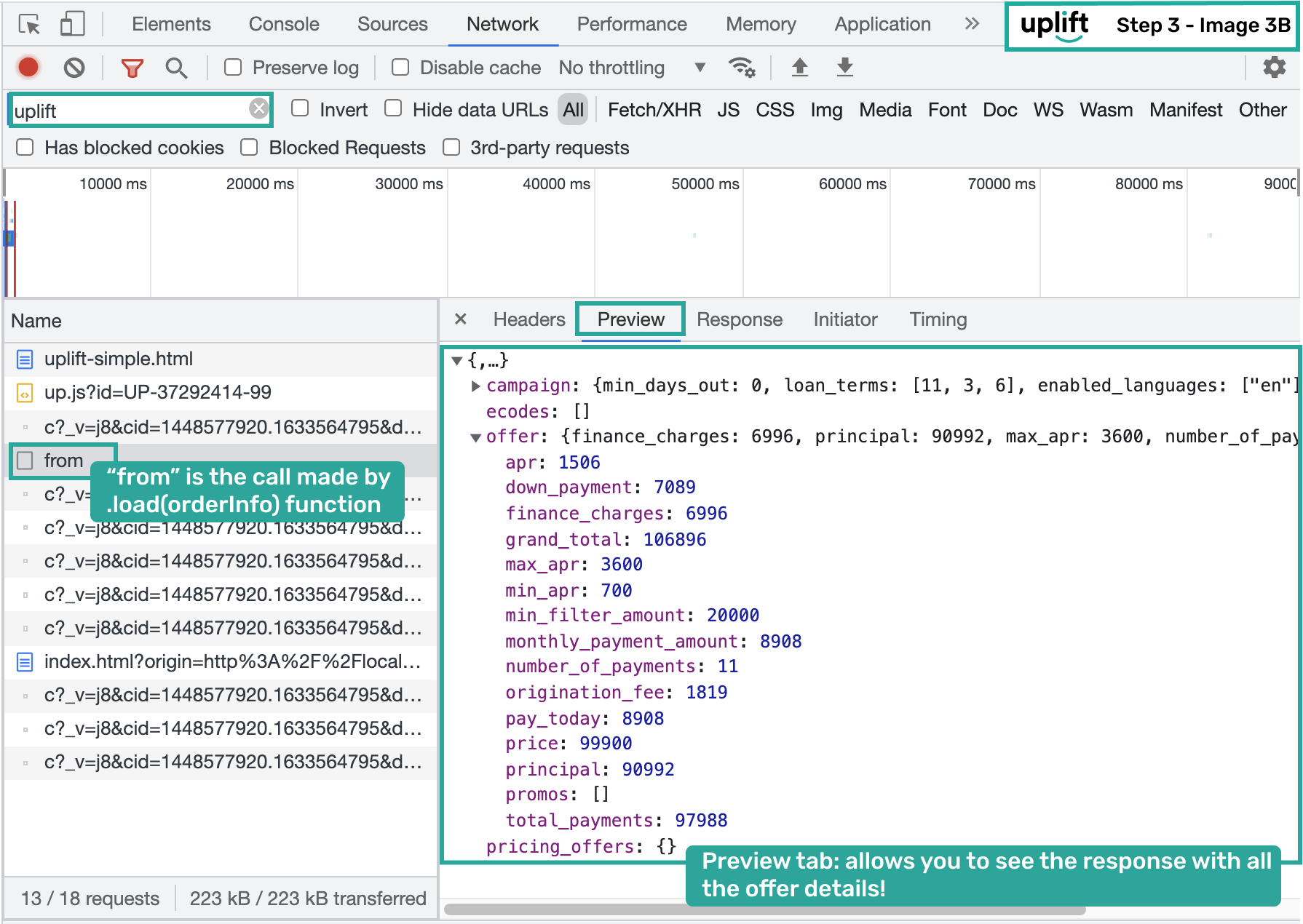Integration Details
Before your customers can receive Flex Pay offers, we need to define a function that returns an OrderInfo object that contains the order details to be sent to the Flex Pay platform.
Use the data schema that is most appropriate for your business.
function buildOrderInfo() {
return {
travelers: [
{
"id": 0,
"first_name": "Arthur",
"last_name": "Davis",
"date_of_birth": "04/07/1963"
}
],
air_reservations: [
{
"airline_name": "AI",
"origin": "MIA",
"destination": "JFK",
"trip_type": "oneway",
"itinerary": [
{
"departure_apc": "MIA",
"departure_time": "20271223",
"arrival_apc": "JFK",
"arrival_time": "20271224",
"fare_class": "Economy",
"carrier_code": "NF"
}
],
"insurance": [
{
"id": "0",
"types": ["cancellation"],
"price": 10000
}
]
}
],
add_ons: [
{
"id": "0",
"name": "Priority Boarding",
"price": 5000
}
],
order_amount: 99900 //equivalent to $999.00 ⚠️ always use cents(integer)
}
}function buildOrderInfo() {
return {
travelers: [
{
"id": 0,
"first_name": "Arthur",
"last_name": "Davis",
"date_of_birth": "04/07/1963"
}
],
hotel_reservations: [
{
"hotel_name": "Snooze Inn",
"reservation_type": "pre_paid",
"has_deposit": false,
"number_of_rooms": 1,
"room_type": "deluxe suite",
"check_in": "20271224",
"check_out": "20271225",
"insurance": [
{
"id": "0",
"types": ["cancellation"],
"price": 10000
}
]
}
],
add_ons: [
{
"id": "0",
"name": "Early Check-in",
"price": 5000
}
],
order_amount: 99900 //equivalent to $999.00 ⚠️ always use cents(integer)
}
}function buildOrderInfo() {
return {
travelers: [
{
"id": 0,
"first_name": "Arthur",
"last_name": "Davis",
"date_of_birth": "04/07/1963"
}
],
cruise_reservations: [
{
"cruise_line": "Wavy Cruise Lines",
"ship_code": "WAV",
"embark_date": "20271205",
"disembark_date": "20271201",
"cruise_duration": 4,
"itinerary": [
{
"departure_port": "MIA",
"departure_date": "20271201",
"arrival_port": "FPO",
"arrival_date": "20271203"
}
],
"rooms": [
{
"cabin_type": "Balcony",
"state_room_type": "Junior Suite"
}
],
"insurance": [
{
"id": "0",
"types": ["cancellation"],
"price": 10000
}
]
}
],
add_ons: [
{
"id": "0",
"name": "Internet Access",
"price": 5000
}
],
order_amount: 99900 //equivalent to $999.00 ⚠️ always use cents(integer)
}
}function buildOrderInfo() {
return {
billing_contact: {
"first_name": "Arthur",
"last_name": "Davis",
"date_of_birth": "04/07/1963",
"street_address": "1013 Weda Cir",
"city": "Mayfield",
"region": "KY",
"postal_code": "99999",
"phone": "5555554206",
"email": "arthur@uplift.com"
},
shipping_contact: {
"first_name": "Emily",
"last_name": "Davis",
"date_of_birth": "02/07/1963",
"street_address": "1013 ABC Street",
"city": "Mayfield",
"region": "KY",
"postal_code": "42066",
"phone": "5555554206",
"email": "arthur@uplift.com"
},
order_lines: [
{
"name": "Electric Guitar",
"sku": "1254865",
"unit_price": 99900,
"quantity": 1
}
],
order_amount: 99900 //equivalent to $999.00 ⚠️ always use cents(integer)
}
}function buildOrderInfo() {
return {
travelers: [
{
"id": 0,
"first_name": "Arthur",
"last_name": "Davis",
"date_of_birth": "04/07/1963"
}
],
event_tickets: [
{
"event_name": "Mayfield's Annual Music Festival",
"venue_name": "Events Park",
"unit_price": 84900,
"quantity": 1,
"start_date": "20271201",
"end_date": "20271202",
"insurance": [
{
"id": "0",
"types": ["cancellation"],
"price": 10000
}
]
}
],
add_ons: [
{
"id": "0",
"name": "Meet and Greet Experience",
"price": 5000
}
],
order_amount: 99900 //equivalent to $999.00 ⚠️ always use cents(integer)
}
}function buildOrderInfo() {
return {
travelers: [
{
"id": 0,
"first_name": "Arthur",
"last_name": "Davis",
"date_of_birth": "04/07/1963"
}
],
rentals: [
{
"agency": "Car Rentals of Mayfield",
"type": "2021 Toyota Camry",
"unit_price": 84900,
"quantity": 1,
"start_date": "20271205",
"end_date": "20271206",
"pickup_location: {
"street_address": "1452 Rental Ave",
"city": "Mayfield",
"region": "KY",
"country": "US",
"postal_code": "99999"
},
"dropoff_location: {
"street_address": "1452 Rental Ave",
"city": "Mayfield",
"region": "KY",
"country": "US",
"postal_code": "99999"
},
"insurance": [
{
"id": "0",
"types": ["cancellation"],
"price": 10000
}
]
}
],
add_ons: [
{
"id": "0",
"name": "Child Safety Seat",
"price": 5000
}
],
order_amount: 99900 //equivalent to $999.00 ⚠️ always use cents(integer)
}
}function buildOrderInfo() {
return {
travelers: [
{
"id": 0,
"first_name": "Arthur",
"last_name": "Davis",
"date_of_birth": "04/07/1963"
}
],
passes_subscription: [
{
"purchase_site": "www.uplift.com",
"name": "Uplift Music",
"type": "annual",
"renew": true,
"upgraded": false,
"unit_price": 99400,
"quantity": 1,
"expire_date": "20280907",
"active_date": "20270907",
"renew_date": "20280907",
"recipients": [
{
"id": "0",
"first_name": "Arthur",
"last_name": "Davis",
"date_of_birth": "04/07/1963"
}
]
}
],
add_ons: [
{
"id": "0",
"name": "Extra Device",
"price": 500
}
],
order_amount: 99900 //equivalent to $999.00 ⚠️ always use cents(integer)
}
}📘 Note that the order amount must be expressed in cents (integer).
📘 Refer to the full Order Object schema for all business verticals here to learn about each attribute and ensure all mandatory field are populated. Note that for non-payment pages you may not have all the attributes available, in those cases, please leave the attributes empty; however, for payment pages, all mandatory attributes will need to be populated.
1. Get initial Flex Pay pricing offers
Once the OrderInfo object is defined, the information will be transmitted to the Flex Pay platform using the window.Uplift.Payments.load(orderInfo) method to receive potential offers for your customers. This method takes the orderInfo object as its unique parameter.
⚠️ Note that this method should be called within the window.upReady function while loading the page (to receive the initial offers from Uplift) and individually executed when user navigates to a new route or in case there is any changes in pricing or other information (to receive updated offers based on the real-time information).
By updating your window.upReady function, you can make sure all offers are shown the first time the page loads.
window.upReady = function() {
initPayMonthly(); //Initialize Uplift.Payments
var orderInfo = buildOrderInfo(); //Build orderInfo Object
window.Uplift.Payments.load(orderInfo); //Load Pay Monthly Offers
}2. Get updated Flex Pay pricing offers
To obtain pricing offers for all Flex Pay pricing nodes on the page, one single window.Uplift.Payments.load(orderInfo) execution is required.Therefore, when user navigates to a new route or when the order is updated, the window.Uplift.Payments.load(orderInfo) function should be trigger again with the new orderInfo in order to receive updated offers.
var orderInfo = buildOrderInfo(); //Build orderInfo Object
window.Uplift.Payments.load(orderInfo); //Load Pay Monthly Offers⚠️ Only a single call to this method is need to configure all UI elements consisting of the Flex Pay pricing nodes on that page, this will update and display the corresponding new offers if available. Therefore, it is recommended to update data-up-price-value in each node (e.g. From Pricing or Pay Monthly Selectors) and the orderInfo.order_amount prior to calling this method. In order to ensure the offers presented are the most relevant for your customers’ selections, also update all the orderInfo values that are directly related to the purchase updates (e.g. dates, travelers names, insurance, etc). Please refer to questions 6 and 7 in the FAQ page for additional clarification, particularly if you are working on a page with multiple From Pricing nodes.
⚠️ Note that the next steps 4-6 are exclusive to the payment page and are not required if working on a non-payment page. Thus, if you are working on a non-payment page integration, please move to the Enable User Interface Section (From Pricing Nodes) to display the offers to your customers.
Step-by-step Validation Guide (Recommended)
- Define a buildOrderInfo function that returns an orderInfo object containing order details to be sent to the Uplift platform as shown below.
function buildOrderInfo() {
return {
order_amount: 99900, //equivalent to $999.00 ⚠️ always use cents(integer)
travelers: [
{
id: 0,
first_name: 'Arthur',
last_name: 'Davis'
}
],
air_reservations: [
{
trip_type: 'roundtrip',
itinerary: [
{
departure_apc: 'JFK',
arrival_apc: 'CUN',
departure_time: '20270618'
},
{
departure_apc: 'CUN',
arrival_apc: 'JFK',
departure_time: '20270624'
}
]
}
]
}
}
📘 Refer to the full Order Object schema for all business verticals here to learn about each attribute and ensure all mandatory fields are populated.
- Next, in order to send this object to the Uplift platform to receive potential offers, we need to update
window.upReadydefined in Example Step 2.window.upReady = function() {
window.console.log("Look, up.js snippet is executing me!!!");
initPayMonthly(); //Initialize Uplift.Payments
var orderInfo = buildOrderInfo(); //Build orderInfo Object
window.console.log("The orderInfo object was created: ", orderInfo);
window.Uplift.Payments.load(orderInfo); //Load Pay Monthly Offers
} - Then refresh the page, you should validate the following in your browser’s developer tools (console and network tab) as shown in the image below.
- The
OrderInfoobject correctly shows the customer’s selected order details (e.g. trip type, order amount). window.Uplift.Payments.load(orderInfo)was successfully executed.- Received a response of
OFFER_AVAILABLEif offer is available (depending on order amount). If you use theOrderInfoobject example provided above, then it should result in a valid offer as shown in the console below.
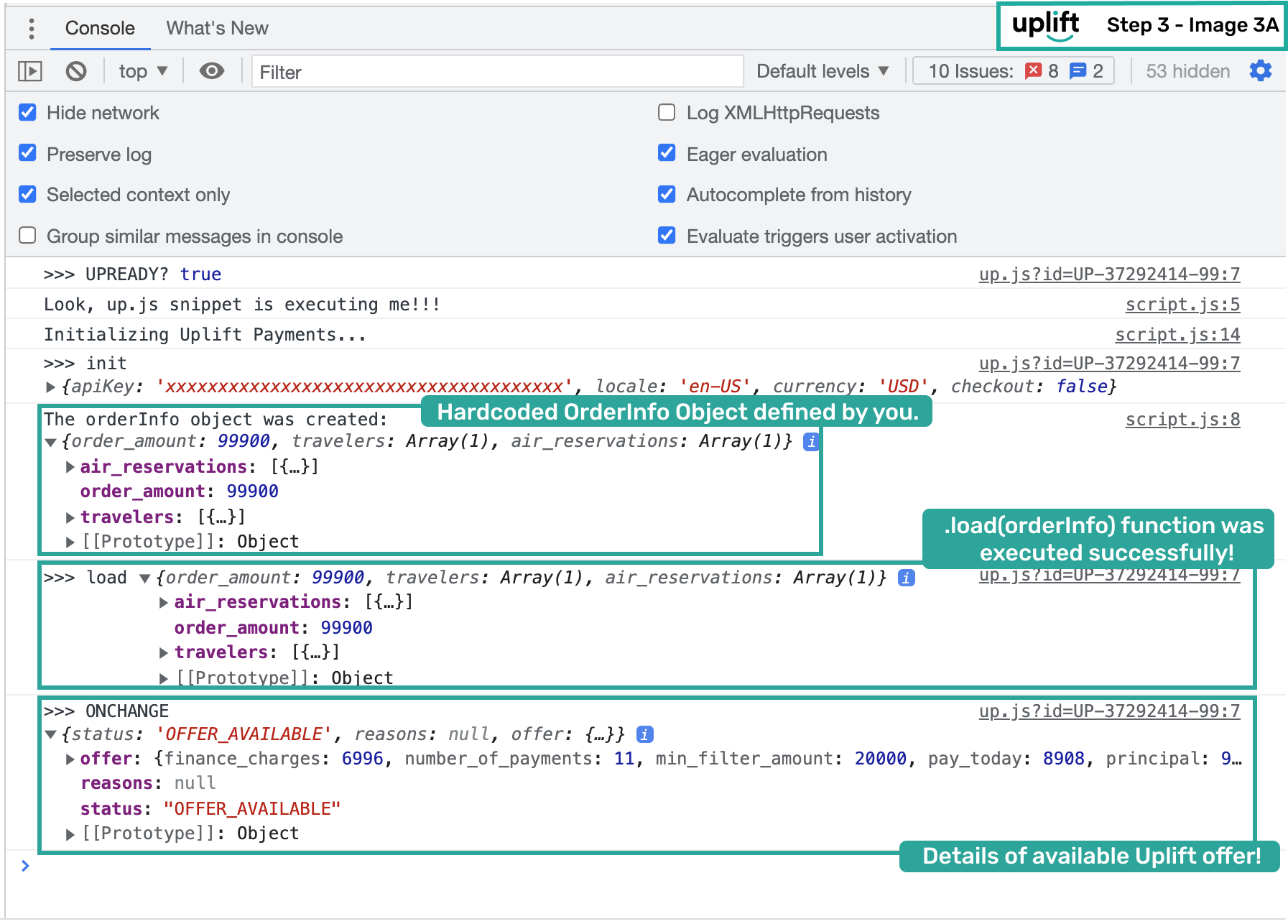
- The
- We can inspect the offer details behind the scene to understand its attributes. Note that due to merchant specific filters, campaigns and verticals, this is just an example of specific values for an offer detail and yours might differ from the image below.