Integration Checklist Overview
Before completing your integration and submitting it to Flex Pay QA for final review and approval, please ensure your integration is working using the checklist below. This will help accelerate the onboarding process and ensure we can provide Flex Pay to your customers as soon as possible.
If you have any questions or challenges please reach out to your Flex Pay Account Manager and/or Integration Lead.
Non-payment Page
Verify that Pay Monthly messaging appears in all agreed upon locations.
Have you implemented From Pricing following the configuration details and guidelines?
Is the information modal available on all the From Pricing Nodes?
Does price messaging update in response to changes in the customer’s order?
Do non-qualified orders cause the From Pricing Node to disappear?
For example, when an itinerary is over $15,000, and the node is configured as total, no From Pricing Node should appear. If however, the node is set to any value other than total, then the node will always be shown.
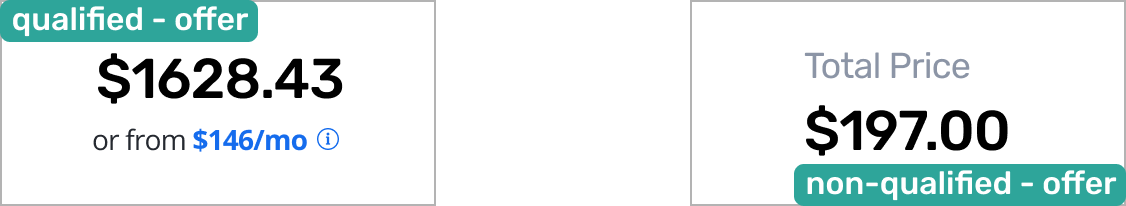
Please check with your Account Managers for account set up such as minimum and maximum $ values and travel booking window.
Payment Page
Verify that the Pay Monthly Selector and iFrame appear in agreed upon locations per design from your business team.
Have you implemented Pay Monthly selectors following the configuration details and guidelines?
Is the traveler/billing information being sent correctly and pre-filled in the Uplift iframe?
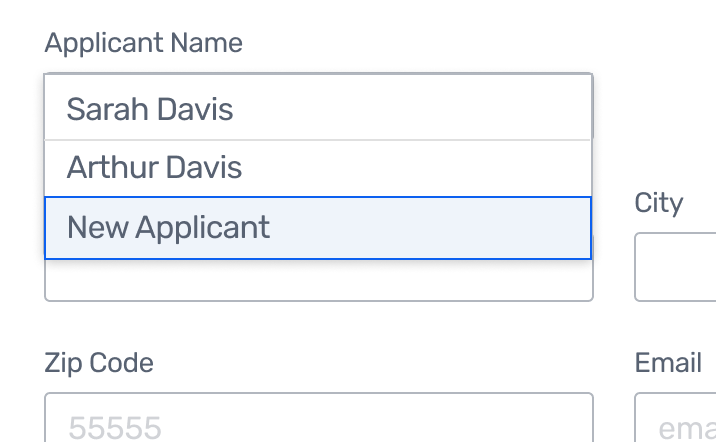
Is the customer information being sent correctly to the iFrame (in the case of travel, check that the information for travellers under 18 is also sent)?
If any add-on or insurance is added, is this amount logged correctly in the order when loading the API?
Behavior for the Uplift Pay Monthly Option
On selecting the Pay Monthly Option, are the credit card and billing fields, hidden to the user?
On selecting the Pay Monthly Option, does the iFrame open and present the Flex Pay application?
Is the Pay Monthly Option shown with the proper From Pricing node when the itinerary qualifies?
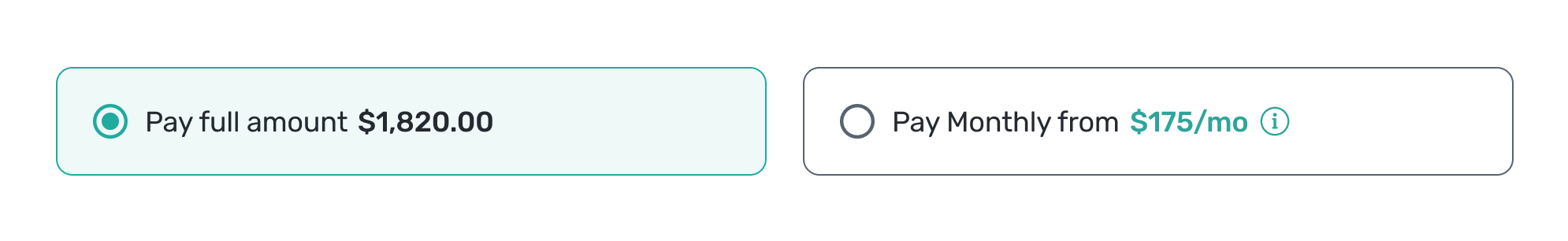
Is the Pay Monthly Option disabled and shown as Unavailable when the itinerary does not qualify?
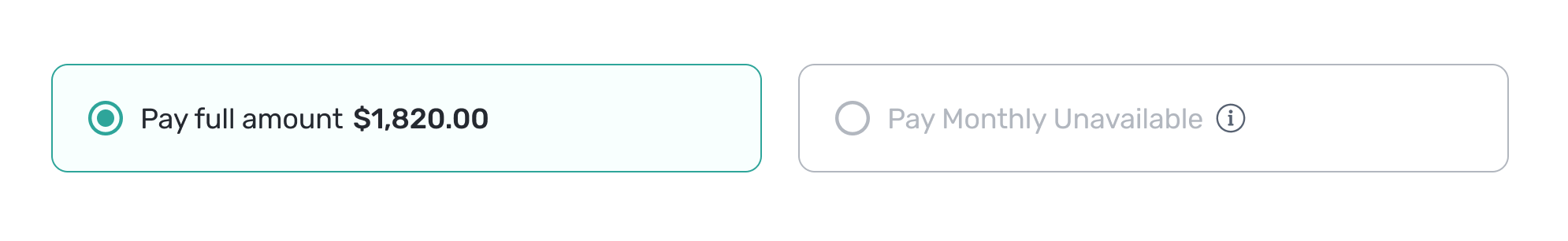
Confirmation Page
Is the Flex Pay virtual card number hidden to the user?
Is the API confirmation call being fired with the correct code?
Is the window.Uplift.Payments.confirm(confirmationData: Object) method executed correctly?
⚠️ Recall that all prices must be expressed in cents (integer); beware of JavaScript floating point.